Xin chào các bạn, hôm nay cuối tuần nên mình sẽ chia sẻ một bài viết ngắn gọn về CSS3 và HTML5 ,bằng việc tạo một trang login cực kỳ đẹp mắt và có thể phù hợp cho rất nhiều ý tưởng thiết kế web của các bạn.
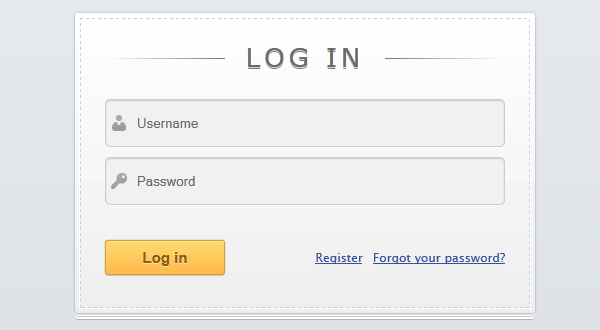
HTML
Trong phần html , chúng ta sẽ sử dụng các thuộc tính như :
– placeholder : dùng để tạo chữ hiển thị trong field input.
– required : Yêu cầu người dùng phải nhập mới được nhấn nút submit.
– autofocus : Tự động di chuyển con trỏ vào field input.
<form id="login">
<h1>Log In</h1>
<fieldset id="inputs">
<input id="username" type="text" placeholder="Username" autofocus required>
<input id="password" type="password" placeholder="Password" required>
</fieldset>
<fieldset id="actions">
<input type="submit" id="submit" value="Log in">
<a href="">Forgot your password?</a><a href="">Register</a>
</fieldset>
</form>
CSS
Và đây là toàn bộ đoạn css giúp các bạn thiết kế form login này.
html, body
{
height: 100%;
}
body
{
font: 12px 'Lucida Sans Unicode', 'Trebuchet MS', Arial, Helvetica;
margin: 0;
background-color: #d9dee2;
background-image: -webkit-gradient(linear, left top, left bottom, from(#ebeef2), to(#d9dee2));
background-image: -webkit-linear-gradient(top, #ebeef2, #d9dee2);
background-image: -moz-linear-gradient(top, #ebeef2, #d9dee2);
background-image: -ms-linear-gradient(top, #ebeef2, #d9dee2);
background-image: -o-linear-gradient(top, #ebeef2, #d9dee2);
background-image: linear-gradient(top, #ebeef2, #d9dee2);
}
/*--------------------*/
#login
{
background-color: #fff;
background-image: -webkit-gradient(linear, left top, left bottom, from(#fff), to(#eee));
background-image: -webkit-linear-gradient(top, #fff, #eee);
background-image: -moz-linear-gradient(top, #fff, #eee);
background-image: -ms-linear-gradient(top, #fff, #eee);
background-image: -o-linear-gradient(top, #fff, #eee);
background-image: linear-gradient(top, #fff, #eee);
height: 240px;
width: 400px;
margin: -150px 0 0 -230px;
padding: 30px;
position: absolute;
top: 50%;
left: 50%;
z-index: 0;
-moz-border-radius: 3px;
-webkit-border-radius: 3px;
border-radius: 3px;
-webkit-box-shadow:
0 0 2px rgba(0, 0, 0, 0.2),
0 1px 1px rgba(0, 0, 0, .2),
0 3px 0 #fff,
0 4px 0 rgba(0, 0, 0, .2),
0 6px 0 #fff,
0 7px 0 rgba(0, 0, 0, .2);
-moz-box-shadow:
0 0 2px rgba(0, 0, 0, 0.2),
1px 1px 0 rgba(0, 0, 0, .1),
3px 3px 0 rgba(255, 255, 255, 1),
4px 4px 0 rgba(0, 0, 0, .1),
6px 6px 0 rgba(255, 255, 255, 1),
7px 7px 0 rgba(0, 0, 0, .1);
box-shadow:
0 0 2px rgba(0, 0, 0, 0.2),
0 1px 1px rgba(0, 0, 0, .2),
0 3px 0 #fff,
0 4px 0 rgba(0, 0, 0, .2),
0 6px 0 #fff,
0 7px 0 rgba(0, 0, 0, .2);
}
#login:before
{
content: '';
position: absolute;
z-index: -1;
border: 1px dashed #ccc;
top: 5px;
bottom: 5px;
left: 5px;
right: 5px;
-moz-box-shadow: 0 0 0 1px #fff;
-webkit-box-shadow: 0 0 0 1px #fff;
box-shadow: 0 0 0 1px #fff;
}
/*--------------------*/
h1
{
text-shadow: 0 1px 0 rgba(255, 255, 255, .7), 0px 2px 0 rgba(0, 0, 0, .5);
text-transform: uppercase;
text-align: center;
color: #666;
margin: 0 0 30px 0;
letter-spacing: 4px;
font: normal 26px/1 Verdana, Helvetica;
position: relative;
}
h1:after, h1:before
{
background-color: #777;
content: "";
height: 1px;
position: absolute;
top: 15px;
width: 120px;
}
h1:after
{
background-image: -webkit-gradient(linear, left top, right top, from(#777), to(#fff));
background-image: -webkit-linear-gradient(left, #777, #fff);
background-image: -moz-linear-gradient(left, #777, #fff);
background-image: -ms-linear-gradient(left, #777, #fff);
background-image: -o-linear-gradient(left, #777, #fff);
background-image: linear-gradient(left, #777, #fff);
right: 0;
}
h1:before
{
background-image: -webkit-gradient(linear, right top, left top, from(#777), to(#fff));
background-image: -webkit-linear-gradient(right, #777, #fff);
background-image: -moz-linear-gradient(right, #777, #fff);
background-image: -ms-linear-gradient(right, #777, #fff);
background-image: -o-linear-gradient(right, #777, #fff);
background-image: linear-gradient(right, #777, #fff);
left: 0;
}
/*--------------------*/
fieldset
{
border: 0;
padding: 0;
margin: 0;
}
/*--------------------*/
#inputs input
{
background: #f1f1f1 url(login-sprite.png) no-repeat;
padding: 15px 15px 15px 30px;
margin: 0 0 10px 0;
width: 353px; /* 353 + 2 + 45 = 400 */
border: 1px solid #ccc;
-moz-border-radius: 5px;
-webkit-border-radius: 5px;
border-radius: 5px;
-moz-box-shadow: 0 1px 1px #ccc inset, 0 1px 0 #fff;
-webkit-box-shadow: 0 1px 1px #ccc inset, 0 1px 0 #fff;
box-shadow: 0 1px 1px #ccc inset, 0 1px 0 #fff;
}
#username
{
background-position: 5px -2px !important;
}
#password
{
background-position: 5px -52px !important;
}
#inputs input:focus
{
background-color: #fff;
border-color: #e8c291;
outline: none;
-moz-box-shadow: 0 0 0 1px #e8c291 inset;
-webkit-box-shadow: 0 0 0 1px #e8c291 inset;
box-shadow: 0 0 0 1px #e8c291 inset;
}
/*--------------------*/
#actions
{
margin: 25px 0 0 0;
}
#submit
{
background-color: #ffb94b;
background-image: -webkit-gradient(linear, left top, left bottom, from(#fddb6f), to(#ffb94b));
background-image: -webkit-linear-gradient(top, #fddb6f, #ffb94b);
background-image: -moz-linear-gradient(top, #fddb6f, #ffb94b);
background-image: -ms-linear-gradient(top, #fddb6f, #ffb94b);
background-image: -o-linear-gradient(top, #fddb6f, #ffb94b);
background-image: linear-gradient(top, #fddb6f, #ffb94b);
-moz-border-radius: 3px;
-webkit-border-radius: 3px;
border-radius: 3px;
text-shadow: 0 1px 0 rgba(255,255,255,0.5);
-moz-box-shadow: 0 0 1px rgba(0, 0, 0, 0.3), 0 1px 0 rgba(255, 255, 255, 0.3) inset;
-webkit-box-shadow: 0 0 1px rgba(0, 0, 0, 0.3), 0 1px 0 rgba(255, 255, 255, 0.3) inset;
box-shadow: 0 0 1px rgba(0, 0, 0, 0.3), 0 1px 0 rgba(255, 255, 255, 0.3) inset;
border-width: 1px;
border-style: solid;
border-color: #d69e31 #e3a037 #d5982d #e3a037;
float: left;
height: 35px;
padding: 0;
width: 120px;
cursor: pointer;
font: bold 15px Arial, Helvetica;
color: #8f5a0a;
}
#submit:hover,#submit:focus
{
background-color: #fddb6f;
background-image: -webkit-gradient(linear, left top, left bottom, from(#ffb94b), to(#fddb6f));
background-image: -webkit-linear-gradient(top, #ffb94b, #fddb6f);
background-image: -moz-linear-gradient(top, #ffb94b, #fddb6f);
background-image: -ms-linear-gradient(top, #ffb94b, #fddb6f);
background-image: -o-linear-gradient(top, #ffb94b, #fddb6f);
background-image: linear-gradient(top, #ffb94b, #fddb6f);
}
#submit:active
{
outline: none;
-moz-box-shadow: 0 1px 4px rgba(0, 0, 0, 0.5) inset;
-webkit-box-shadow: 0 1px 4px rgba(0, 0, 0, 0.5) inset;
box-shadow: 0 1px 4px rgba(0, 0, 0, 0.5) inset;
}
#submit::-moz-focus-inner
{
border: none;
}
#actions a
{
color: #3151A2;
float: right;
line-height: 35px;
margin-left: 10px;
}
Chúc các bạn thành công !
Chuyên Mục: Css
Bài viết được đăng bởi webmaster










