Hôm nay mình sẽ cùng với các bạn tạo các thẻ tab để phân chia nội dung, đây là một trong những phần mà các trang web hay dùng tới. Để tạo thẻ tab thì cũng không có gì là quá phức tạp , chỉ cần sử dụng vài dòng jQuery cơ bản và định dạng cho đẹp với CSS3 là xong.
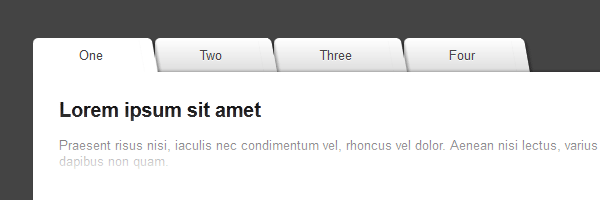
Xem Demo | Download
HTML
Khung chuẩn html cho các thẻ tabs đơn giản như sau :
<ul id="tabs">
<li><a href="#" name="tab1">One</a></li>
<li><a href="#" name="tab2">Two</a></li>
<li><a href="#" name="tab3">Three</a></li>
<li><a href="#" name="tab4">Four</a></li>
</ul>
<div id="content">
<div id="tab1">...</div>
<div id="tab2">...</div>
<div id="tab3">...</div>
<div id="tab4">...</div>
</div>
CSS
Bên dưới là các dòng CSS cần thiết cho việc định dạng thẻ tabs.
#tabs {
overflow: hidden;
width: 100%;
margin: 0;
padding: 0;
list-style: none;
}
#tabs li {
float: left;
margin: 0 .5em 0 0;
}
#tabs a {
position: relative;
background: #ddd;
background-image: linear-gradient(to bottom, #fff, #ddd);
padding: .7em 3.5em;
float: left;
text-decoration: none;
color: #444;
text-shadow: 0 1px 0 rgba(255,255,255,.8);
border-radius: 5px 0 0 0;
box-shadow: 0 2px 2px rgba(0,0,0,.4);
}
#tabs a:hover,
#tabs a:hover::after,
#tabs a:focus,
#tabs a:focus::after {
background: #fff;
}
#tabs a:focus {
outline: 0;
}
#tabs a::after {
content:'';
position:absolute;
z-index: 1;
top: 0;
right: -.5em;
bottom: 0;
width: 1em;
background: #ddd;
background-image: linear-gradient(to bottom, #fff, #ddd);
box-shadow: 2px 2px 2px rgba(0,0,0,.4);
transform: skew(10deg);
border-radius: 0 5px 0 0;
}
#tabs #current a,
#tabs #current a::after {
background: #fff;
z-index: 3;
}
#content {
background: #fff;
padding: 2em;
height: 220px;
position: relative;
z-index: 2;
border-radius: 0 5px 5px 5px;
box-shadow: 0 -2px 3px -2px rgba(0, 0, 0, .5);
}
jQuery
Và đoạn code dưới đây cũng chả có gì phức tạp với vài dòng lệnh cơ bản.
<script src="http://code.jquery.com/jquery-1.7.2.min.js"></script>
<script>
$(document).ready(function() {
$("#content").find("[id^='tab']").hide(); // Hide all content
$("#tabs li:first").attr("id","current"); // Activate the first tab
$("#content #tab1").fadeIn(); // Show first tab's content
$('#tabs a').click(function(e) {
e.preventDefault();
if ($(this).closest("li").attr("id") == "current"){ //detection for current tab
return;
}
else{
$("#content").find("[id^='tab']").hide(); // Hide all content
$("#tabs li").attr("id",""); //Reset id's
$(this).parent().attr("id","current"); // Activate this
$('#' + $(this).attr('name')).fadeIn(); // Show content for the current tab
}
});
});
</script>
Mình hy vọng các bạn có thể từ bài viết này mà có thể tự nâng cao thêm những ứng dụng khác cho website hay blog của các bạn.
Chuyên Mục: Css
Bài viết được đăng bởi webmaster










