Hôm nay mình sẽ chia sẻ cho các bạn một mẫu menu được đặt ở vị trí bottom, tức là ở dưới cùng của trang web. Mẫu menu này với hiệu ứng overley cực cool, đảm bảo sẽ làm hài lòng những bạn khó tính nhất.
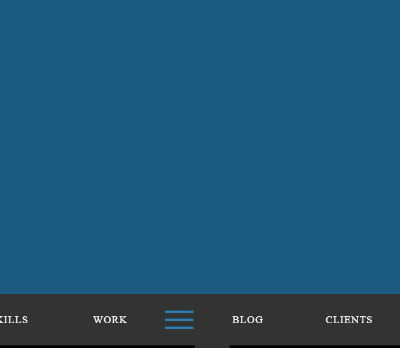
HTML
Đầu tiên là chúng ta xây dựng khung chuẩn html cho menu như sau :
<nav id="bt-menu" class="bt-menu"> <a href="#" class="bt-menu-trigger"><span>Menu</span></a> <ul> <li><a href="#" class="bt-icon icon-user-outline">About</a></li> <li><a href="#" class="bt-icon icon-sun">Skills</a></li> <li><a href="#" class="bt-icon icon-windows">Work</a></li> <li><a href="#" class="bt-icon icon-speaker">Blog</a></li> <li><a href="#" class="bt-icon icon-star">Clients</a></li> <li><a href="#" class="bt-icon icon-bubble">Contact</a></li> </ul> </nav>
CSS
Sau đó các bạn copy và dùng đoạn css sau :
*,
*:after,
*::before {
-webkit-box-sizing: border-box;
-moz-box-sizing: border-box;
box-sizing: border-box;
}
body {
background: #2980b9;
}
.container {
padding: 80px;
text-align: center;
}
a.title{ color:#fff; font-size:12px; }
.container h1 {color:white; text-align: center;}
.bt-menu {
position: fixed;
top: 0;
left: 0;
width: 100%;
height: 0;
border-width: 0px;
border-style: solid;
border-color: #333;
background-color: rgba(0,0,0,0);
-webkit-backface-visibility: hidden;
-webkit-transition: border-width 0.3s, background-color 0.3s, height 0s 0.3s;
transition: border-width 0.3s, background-color 0.3s, height 0s 0.3s;
}
.bt-menu.bt-menu-open {
height: 100%;
border-width: 30px 30px 90px 30px;
background-color: rgba(0,0,0,0.3);
-webkit-transition: border-width 0.3s, background-color 0.3s;
transition: border-width 0.3s, background-color 0.3s;
}
.bt-overlay {
position: absolute;
width: 100%;
}
.bt-menu-open .bt-overlay {
height: 100%;
}
.bt-menu-trigger {
position: fixed;
bottom: 22px;
left: 50%;
z-index: 100;
display: block;
margin-left: -25px;
width: 50px;
height: 50px;
cursor: pointer;
}
.bt-menu-trigger span {
position: absolute;
top: 50%;
left: 0;
display: block;
width: 100%;
height: 8%;
background-color: #fff;
font-size: 0px;
-webkit-transition: background-color 0.3s;
transition: background-color 0.3s;
-webkit-touch-callout: none;
-webkit-user-select: none;
-khtml-user-select: none;
-moz-user-select: none;
-ms-user-select: none;
user-select: none;
}
.bt-menu-open .bt-menu-trigger span {
background-color: #2980b9;
}
.bt-menu-trigger span:before,
.bt-menu-trigger span:after {
position: absolute;
left: 0;
width: 100%;
height: 100%;
background: #fff;
content: '';
-webkit-transition: -webkit-transform 0.3s, background-color 0.3s;
transition: transform 0.3s, background-color 0.3s;
}
.bt-menu-trigger span:before {
-webkit-transform: translateY(-250%);
transform: translateY(-250%);
}
.bt-menu-trigger span:after {
-webkit-transform: translateY(250%);
transform: translateY(250%);
}
.bt-menu-open .bt-menu-trigger span:before,
.bt-menu-open .bt-menu-trigger span:after {
background-color: #2980b9;
}
.bt-menu-open .bt-menu-trigger span:before {
-webkit-transform: translateY(-350%);
transform: translateY(-350%);
}
.bt-menu-open .bt-menu-trigger span:after {
-webkit-transform: translateY(350%);
transform: translateY(350%);
}
.bt-menu ul {
position: fixed;
bottom: 0px;
left: 0;
margin: 0;
padding: 0;
width: 100%;
list-style: none;
text-align: center;
white-space: nowrap;
height: 0;
-webkit-transition: height 0s 0.3s;
transition: height 0s 0.3s;
}
.bt-menu.bt-menu-open ul {
height: 90px;
-webkit-transition: none;
transition: none;
}
.bt-menu ul li,
.bt-menu ul li a {
text-align: center;
}
.bt-menu ul li {
display: inline-block;
margin: 0 2%;
width: 5%;
height: 90px;
line-height: 90px;
opacity: 0;
-webkit-transition: -webkit-transform 0.3s, opacity 0.3s;
transition: transform 0.3s, opacity 0.3s;
-webkit-transform: translate3d(0,100%,0);
transform: translate3d(0,100%,0);
}
.bt-menu ul li:nth-child(3) {
margin-right: 70px;
}
.bt-menu ul li:nth-child(4) {
margin-left: 70px;
}
.bt-menu.bt-menu-open ul li {
opacity: 1;
-webkit-transform: translate3d(0,0,0);
transform: translate3d(0,0,0);
}
.bt-menu.bt-menu-open ul li:first-child,
.bt-menu.bt-menu-open ul li:last-child {
-webkit-transition-delay: 0.15s;
transition-delay: 0.15s;
}
.bt-menu.bt-menu-open ul li:nth-child(2),
.bt-menu.bt-menu-open ul li:nth-last-child(2) {
-webkit-transition-delay: 0.1s;
transition-delay: 0.1s;
}
.bt-menu.bt-menu-open ul li:nth-child(3),
.bt-menu.bt-menu-open ul li:nth-last-child(3) {
-webkit-transition-delay: 0.05s;
transition-delay: 0.05s;
}
.bt-menu ul li a {
display: block;
outline: none;
color: #fff;
text-decoration: none;
text-transform: uppercase;
letter-spacing: 1px;
font-size: 1.15em;
-webkit-transition: color 0.2s;
transition: color 0.2s;
}
.bt-menu ul li a:before {
display: none;
font-size: 32px;
}
.bt-menu ul li a:hover,
.bt-menu ul li a:focus {
color: #2980b9;
}
@media screen and (max-width: 65.1em) {
.bt-menu ul li a {
font-size: 90%;
}
}
@media screen and (max-width: 55.5em) {
.bt-menu ul li {
margin: 0 15px;
}
.bt-menu ul li a {
font-size: 0px;
}
.bt-menu ul li a:before {
display: block;
}
}
@media screen and (max-width: 32em) {
.bt-menu-trigger {
width: 40px;
margin-left: -20px;
}
.bt-menu ul li {
margin: 0 2%;
}
.bt-menu ul li:nth-child(3) {
margin-right: 50px;
}
.bt-menu ul li:nth-child(4) {
margin-left: 50px;
}
.bt-menu ul li a:before {
font-size: 24px;
}
}
Javascript
Cuối cùng là chèn 2 đoạn script sau vào là được :
<script src="classie.js"></script> <script src="borderMenu.js"></script>
2 đoạn script bên trên các bạn có thể tìm thấy ở mục download mà mình để ở trong bài viết này.
Chúc các bạn thành công !
Chuyên Mục: Css, Javascript
Bài viết được đăng bởi webmaster










